Online Color Picker
Free and Accurate Eyedropper Tool to Capture Any Color
With this free online tool, you can get the RGB, HSL, or HEX color code of any point in an image. Upload an image and click anywhere to find the exact color.
With this free online tool, you can get the RGB, HSL, or HEX color code of any point in an image. Upload an image and click anywhere to find the exact color.

Click here to insert an image
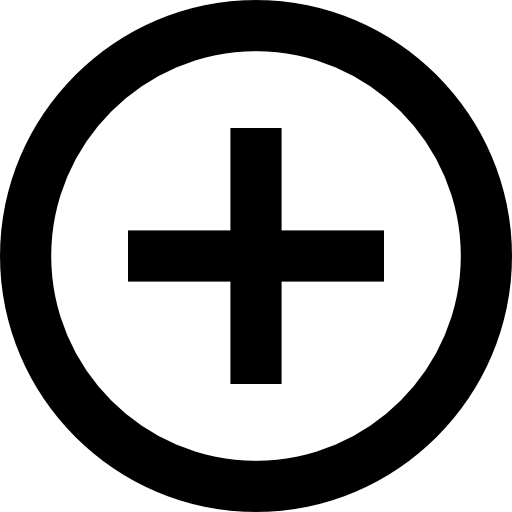
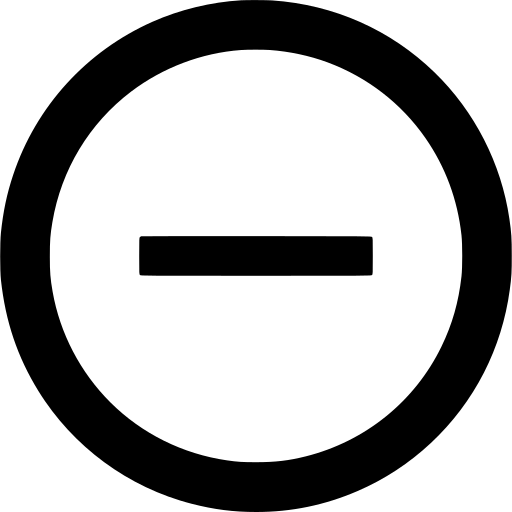
In addition to showing the exact color selected in your image, our tool automatically generates 20 tonal variations, both lighter and darker. Each variation is created by adding 10% pure black or white to the original color, forming a smooth gradient of shades.
Color harmony refers to visually pleasing color combinations derived from geometric relationships within the color wheel. Our color picker automatically generates these harmonious palettes based on the color you select.
Select a harmony type to view color combinations that work well together.
Complementary colors are positioned opposite each other on the color wheel. This combination creates strong contrast and visual impact, perfect for emphasizing important design elements.
Analogous colors are adjacent on the color wheel, producing smooth transitions and a natural visual flow — ideal for calm, balanced designs.
A triadic palette uses three evenly spaced colors on the wheel, providing contrast and variety while maintaining balance.
The tetradic scheme uses two complementary color pairs, resulting in rich, dynamic combinations that work well in modern and vibrant projects.
Monochromatic palettes are built from a single hue, with variations in saturation and brightness. This approach creates elegant, clean, and professional designs.
Color codes are numeric representations that define colors digitally. They ensure that the same color appears identically across all screens and devices. The most common formats are RGB, HSL, and HEX.
RGB stands for Red, Green, and Blue — an additive color system used in screens and digital devices. Each color is defined by three numbers (0–255) that determine intensity. By mixing them, millions of colors can be created.
Examples: RGB(255,0,0) = red, RGB(0,0,0) = black,
RGB(255,255,255) = white.
HSL stands for Hue, Saturation, and Lightness. It’s a more intuitive model for adjusting colors in design. Hue defines the base color, saturation controls intensity, and lightness adjusts brightness.
Example: HSL(0,100%,50%) = pure red.
HEX is a compact format for representing colors using six hexadecimal digits
preceded by
#. Example: #FFFFFF = white, #000000 = black,
#FF0000 = red.